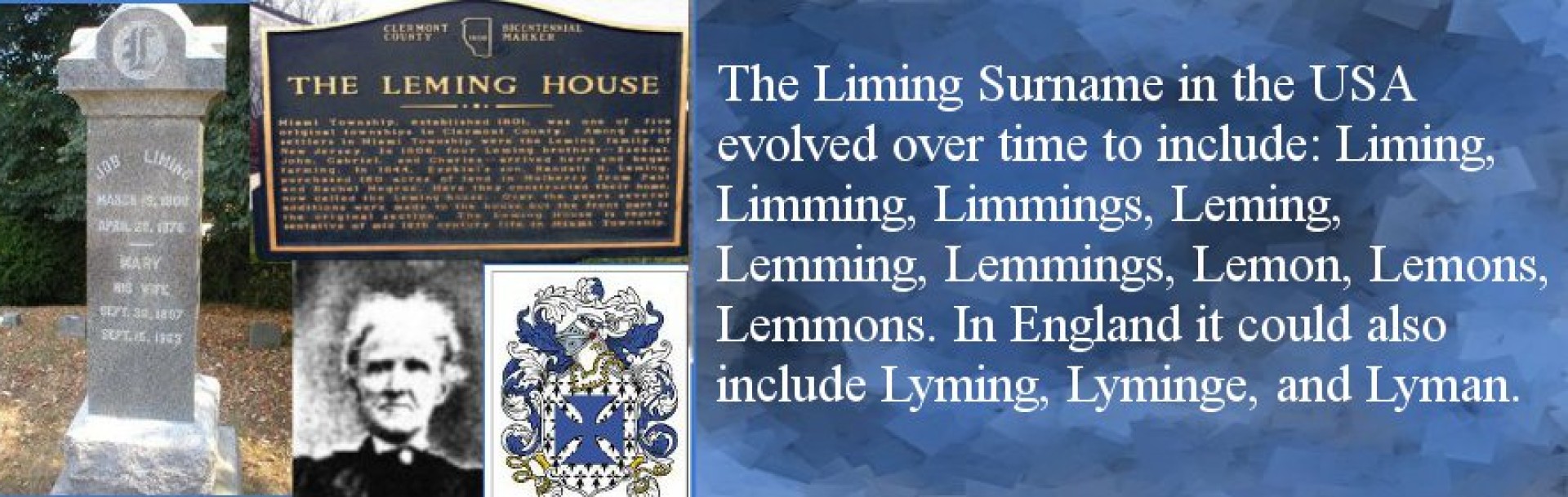Help
New post from Kari-Admin
Changing your email settings
If you are getting too many emails from the site that you do not want to see, you can change the settings in your Edit Profile page. Hover your mouse over the word “Profile” in the main menu. Select “Edit Profile” from the dropdown list. You will probably want 1. checked and 2. not checked.
On the first tab you will see 2 check boxes,
1. Receive email notifications of mail messages; sends email when a private message is sent to you
2. Receive email notifications for activity; sends email when someone posts a message, adds a photo, or adds to the forum.
You will still get internal alerts in your message box to all site activity, which shows up in the left column box under the messages envelope. Click the box to see all the unread messages and alerts.
http://john-liming-society.org/help/changing-your-email-settings