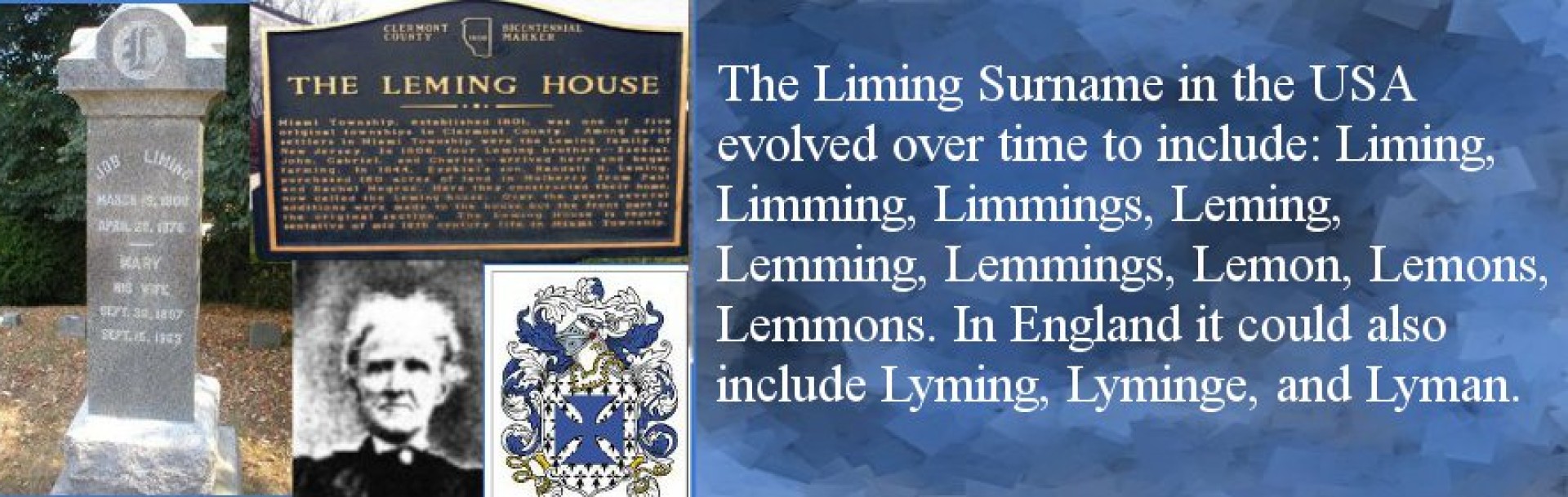Help
New post from Kari-Admin
Profile Options and how to change them
The word profile in the main menu serves two purposes.
1. Click on the word and it takes you to see your own profile.
2. Hover over the word and it becomes a dropdown list with several options.
a. Edit Profile – change your password, personal info, lineage
b. Change Avatar – add/change your post photo.
c. Favorites – the list of posts you have put starred.
d. Messages – your list of private messages to and from.
http://john-liming-society.org/help/profile-options-and-how-to-change-them